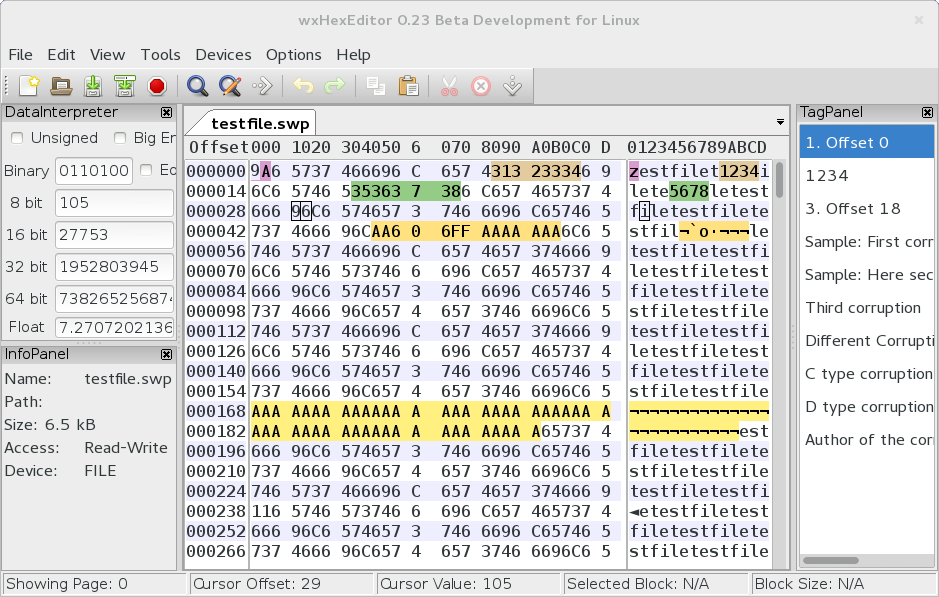Custom Hex Formatting
Jump to navigation
Jump to search
wxHexEditor allows customized HEX formatting. You can have any (also weird) hex representation that you want to have.
For this, please use Preferences dialog and enable Custom Hex Formatting option.
Format is easy to understand. But there are some rules.
- Rules of Custom Hex Formatting
- Each x letter represent one HEX digit.
- Each blank character represent one blank character HEX digits.
- The custom hex format will repeat itself until hex area filled.
- You can avoid repeating custom by using Byte Per Line Limit
- If there are no space to complete next whole custom format, remaining area Custom Hex Formatingwill not rendered.
In this dialog we defined 3 common hex representation.
"xxxx " "xx xx xx xx xx xx xx xx " (note that there is an extra blank at the end.) "xxxx xxxx xxxx xxxx " (with an extra blank at the end also.)
But you can define your custom hex formatting, like:
"xxx xxxx xxxxxx x "
Note that, Custom Hex Formatting feature could/will lead wrong-weird address representation at top bar, which is purely cosmetic error.